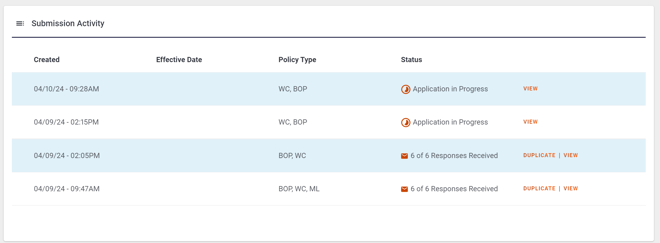Yes! Thanks to the new Duplicate Application feature, you can now create a copy of your application tweak answers.
How to duplicate your application:
- Navigate to the Quote Results page of your submitted application. Click "Duplicate Application" in the top right corner of the page.
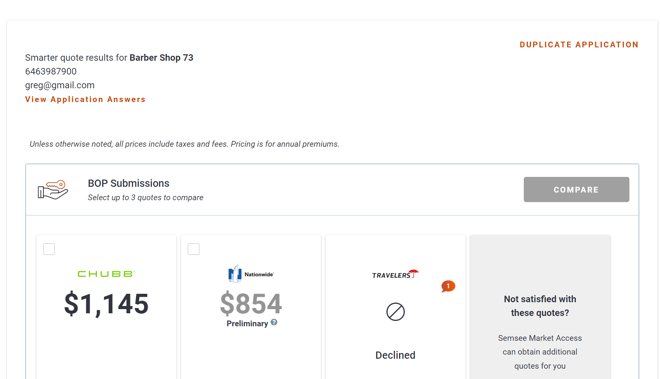
2. You will then be taken back to the first page of a new application. All of the answers from your previous submission will remain unchanged. Click "Next" to continue, stopping to change any answers or add new carriers.
Tip: Do not remove carriers or lines of business from your previous submission. We will use the answers to backfill any new carrier questions
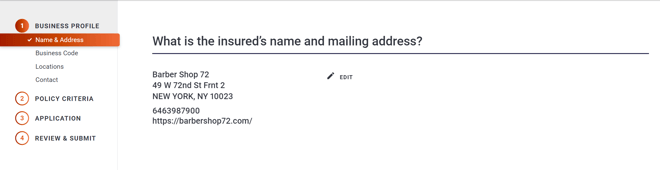
3. If you add a new carrier or line of business, you will only need to answer new questions that were not present on your previous application. This allows you to resubmit to new markets in a fraction of the time.
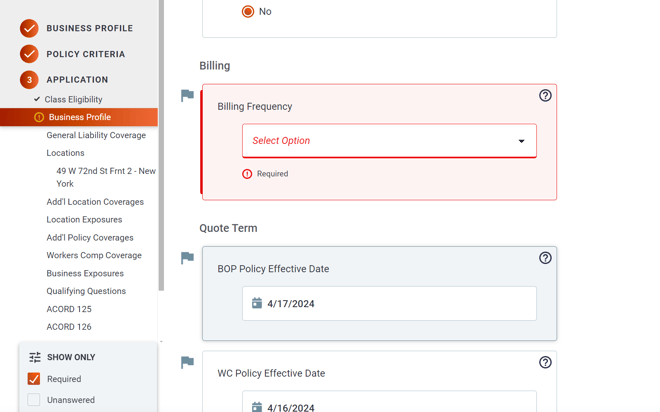
4. After you submit your new application, the Quote Results page will reflect your updated submission. Want to see all of the applications you've submitted for this risk? Click on the client name on the Dashboard or Submissions page.