Give your application one last look before submission with the Review page
After finishing your application, you will visit one more page prior to submission. The "Review" page allows you to see all of your answers on one page.

If you see an answer you would like to change, click the "Edit" button in the top right of that section. This will take you directly to that section of the application where you can change your answer.
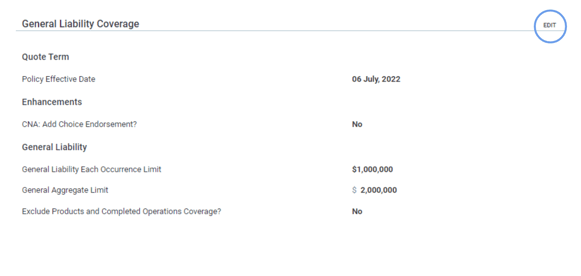
If everything looks good to go, just click the "Review and Submit" button at the bottom of the page to get your quotes!
Note: After submission, you can tweak your answers using Duplicate Application or in the carrier portal.
