Admin users manage which appointed carriers are available to Semsee users in their agency and which agency codes are available for each carrier.
To add a carrier to your agency in Semsee:
1. Click on Account/Settings
2. Find the My Agency's Carriers tile and click 'Manage'
3. Click 'Add new carrier'. Here you will be able to select a carrier and add your agency code(s).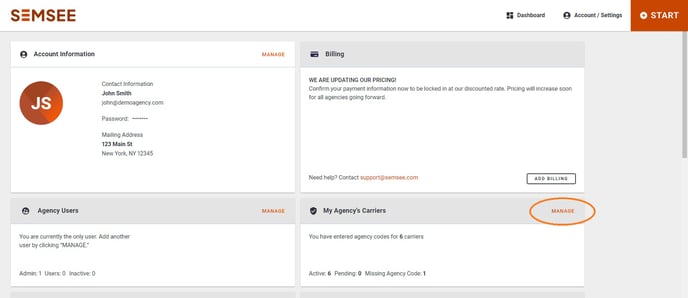
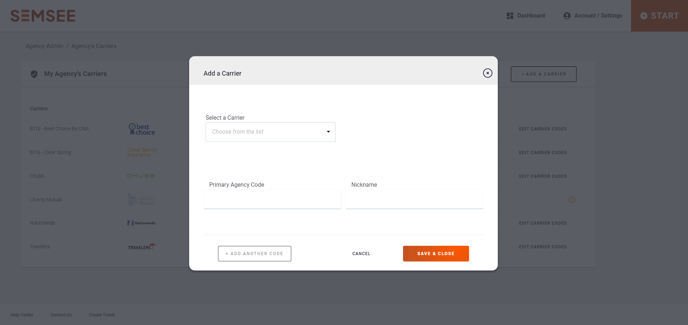
Need help? Reach out to us at support@semsee.com.
Related Articles
- How can I add users from my agency?
- How can I make someone an administrator for my agency?
- Where can I find agency codes for carriers?
- Steps for Hawksoft Integration

