You can use Semsee to get quotes and download ACORD forms all in one application!
Overview
Downloading ACORD forms are only available if they are selected when you choose your line of business. If you do not select them up front, they will not be available later in the application.
Jump To:
How To Select ACORD Forms
-
Go to Policy Criteria.
-
Open Line Selection.
-
Scroll to the bottom of the page and select the ACORD forms you want.
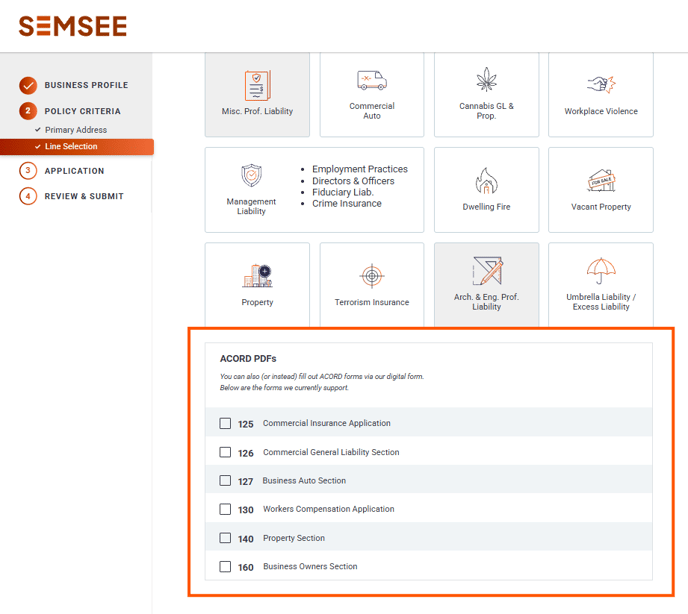
Once selected, additional required questions may appear in the application.
Download ACORD Forms (No Quotes)
If you only need ACORD forms and do not want quotes:
-
Do not select any lines of business.
-
Select the ACORD forms you want.
-
Click Next to continue.
-
Complete the application.
-
On the Quote Results page, click Download ACORD Forms.
This will allow you to complete the application and download the ACORDs without running any quotes.
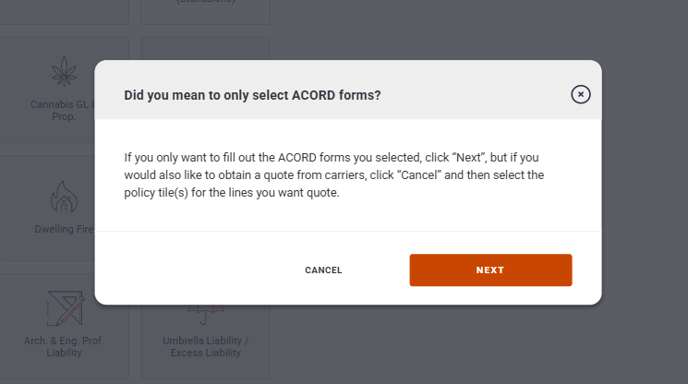
Download ACORD Forms With Quotes
If you want both quotes and ACORD forms:
-
Select the lines of business you want to quote.
-
Select the ACORD forms you want.
-
Complete the application.
-
On the Quote Results page, click Download ACORD Forms.
You can then download the completed forms directly.
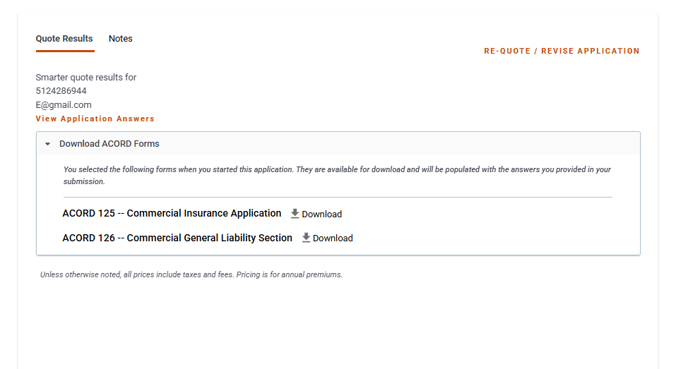
Blank ACORD Forms
If you need blank ACORD forms, feel free to use the editable versions below:
ACORD 125: Commercial applications (regardless of LOB)
ACORD 130: Worker's Compensation
