Filters help you focus only on the questions that need answers, making it faster to complete an application.
How to Use Filters in Semsee
Filters can help you find missing questions or shorten the application by drilling down to only the required or unanswered ones. Here’s how:
- Click the SHOW ONLY tab in the bottom left corner.
-
Select the Required and/or Unanswered filters to shorten the application or find uncompleted questions.
-
This lets you move quickly through the questions that need answers before you can quote.
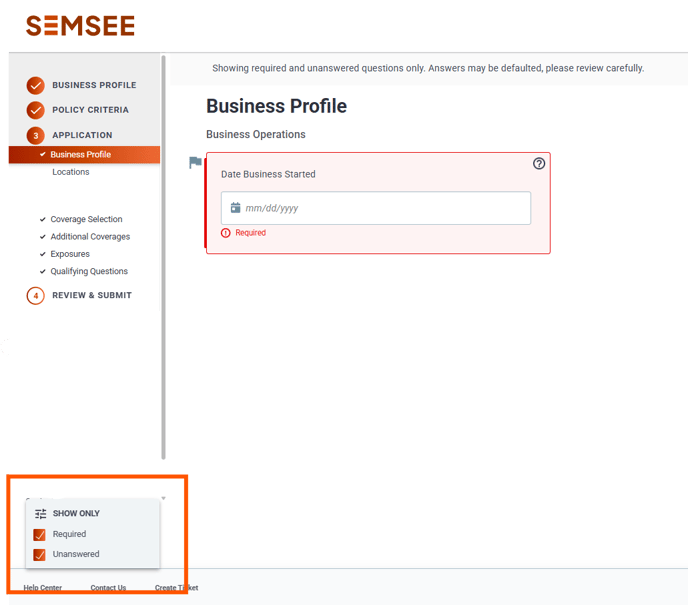
Find Missing Questions
Can’t find the required question that’s holding you up?
-
Turn on both the Required and Answered filters together!
-
This helps pinpoint what’s missing so you don’t waste time hunting.
⚡TIP: To return to the full application view, uncheck the filters.
