Don't worry, this error message has a simple two-step fix
Semsee is continuously updating the platform in order provide users with the best possible experience. Occasionally, older functionality will be stored in your browser cache and need to be cleared to allow you to access our updated functionality.
In that case, you may receive an error message like the one below:
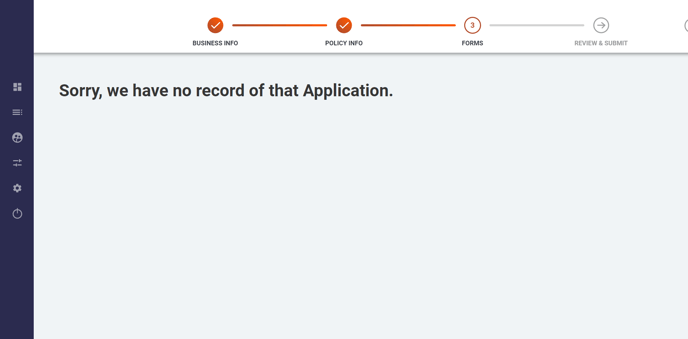
Don't worry, there is a simple two-step fix:
- Clear the Cookies & Cache on your internet browser
- Restart your internet browser
After completing these steps, log back on to Semsee where you can resume your application.
Not sure how to delete your Cookies & Cache? Included below is a list of help articles for different internet browsers:
Note: Semsee recommends users access the platform via Google Chrome, Microsoft Edge, or Firefox for the best user experience.
