Semsee has integrated with HawkSoft, which will enable you to select from business records that exist in HawkSoft when they begin an application in the Semsee platform.
As an admin user you will need to follow the steps below to enable the HawkSoft/Semsee integration:
In HawkSoft -
1. Launch HawkSoft CMS
2. Click on the Setup Menu (gear icon, top right)
3. Select 'Marketplace'
4. Scroll down to find the listing for Semsee
5. Check the box confirming consent to their Terms and Conditions (please see your account rep if you have questions)
6. Click 'Share Data'
In Semsee -
1. Log in to Semsee
2. Click on Account/Settings
3. Find the Third Party Integrations tile and click on 'Manage'
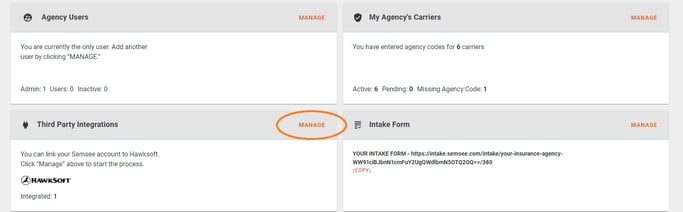
4. Click on 'Integrate' on the right-hand side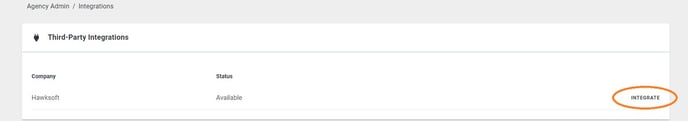
5. Follow the directions and enter your Agency ID Code. Hit Submit
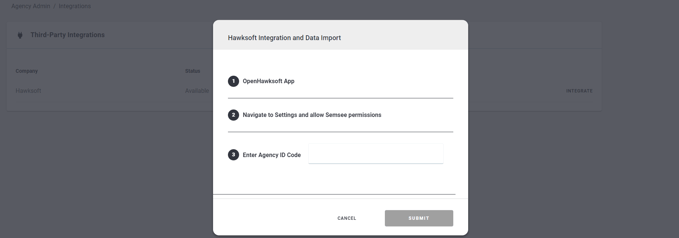
Need further assistance? Reach out to us at support@semsee.com.

