When a carrier declines a risk in Semsee, the quote will appear with a “Declined” status on your Quote Results page.
To view the reason:
-
Locate the Declined quote tile.
-
Click the orange speech bubble in the top-right corner of the tile.
-
A pop-up will appear showing the carrier’s message.
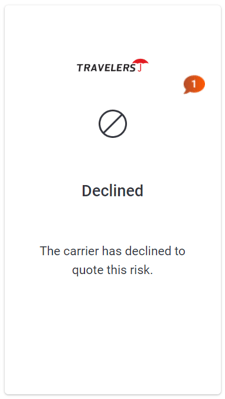 Semsee automatically displays any declination messages provided by the carrier.
Semsee automatically displays any declination messages provided by the carrier.
If no chat bubble or message appears, it means the carrier did not include a reason.
No Message Visible?
Not all carriers send a declination reason through their integration.
If you click the orange bubble and no message appears, it simply means the carrier did not provide one in their response.
